How to Change the Language on Snapchat?
You can learn and apply Snapchat language changing methods for Android and iOS users through our detailed guide.
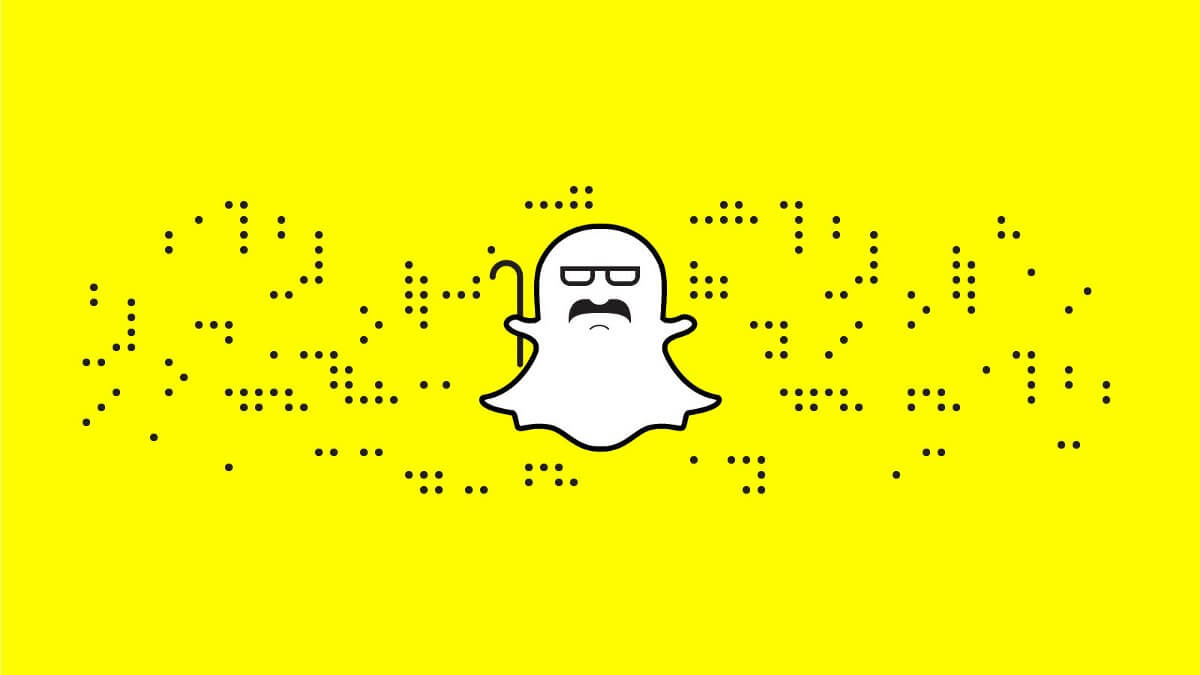
It is quite easy to convert your Snapchat account to the language you want with the language changing methods that we will tell you about in this article! When you first download the app, it is most likely that the installation will be performed with the language in which the device is set. However, you can change this situation quite easily by following the steps below.
How to Change the Language on Snapchat on Android / iOS Devices?
Both iOS and Android users can easily use the first two methods, the last method only works on Android and is not recommended.
- Click on the Profile tab on the homepage.
- Click on the Settings on the screen that opens.
- Tap Language at the bottom of the screen. In this section, you can convert your account to any language you want.
- Finally, close and reopen the application to complete this process.
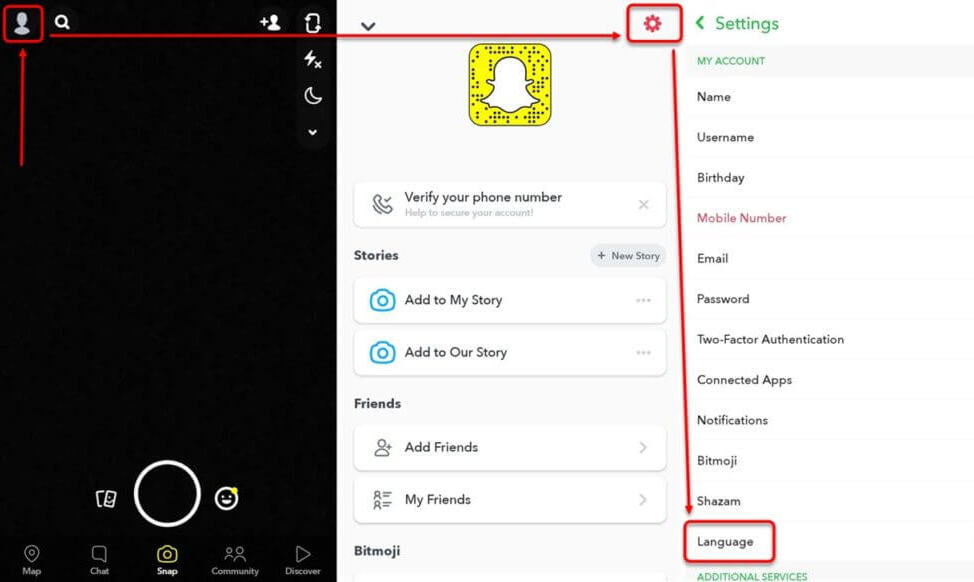
Changing the Language on Snapchat – Method 2
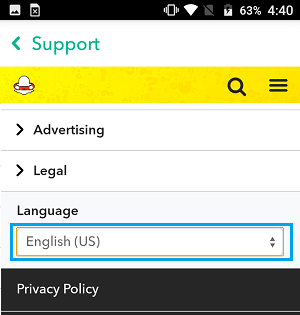
- First, sign in to your Snapchat account.
- Tap the Profile icon in the upper-left corner of the homepage.
- In the upper-right part of the screen that appears, click on the Settings.
- Click on the I Need Help button in the Support section at the bottom of the screen.
- After clicking this button, you will see the Snapchat support page.
- Scroll down until you see the Language section.
- Then select the language you want and click on the Done button. As a result of this process, the application will be in the language you want.
Changing the Language on Snapchat – Method 3, Only for Android Devices
If you are an Android user and also want to change the language in your Snapchat app, it should be noted that you need to delete the Snapchat app and install it again, so it is advised to use the previous methods.
- First, go to the Google Play Stores’ settings page.
- Set the device language to the language you want to use on Snapchat.
- Finally, delete and reinstall the Snapchat app. When you do this process, you will start using the Snapchat app in the language you set.
It should be noted that when you convert your Snapchat app to the language you want, you will only translate the words in the app interface into the language you set. A foreign language message from any person will not be translated into the language you set.
What Languages Does Snapchat Support?
The Snapchat app supports the following 41 languages.
- Arabic
- Chinese Simplified
- Chinese Traditional
- Danish
- Dutch
- English English
- American English
- Filipino
- Finnish
- French
- German
- Greek
- Gujarati
- Hindi
- Indonesian
- Italian
- Japanese
- Korean
- Malay
- Marathi
- Norwegian
- Polish
- Brazilian Portuguese
- Portuguese Portuguese
- Punjabi
- Romanian
- Russian
- Spanish (Argentina)
- Spanish (Mexico)
- Spanish (Spain)
- Swedish
- Turkish
- Urdu
- Vietnamese
- Bengali (Bangladesh)
- Bengali (India)
- Kannada
- Malayalam
- Tamil
- Telugu
- Thai
To save this information, you can bookmark the webpage by pressing CTRL + D on your keyboard. For mobile devices, you can tap on the star icon.
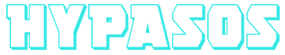
Hypasos is the simplified version of “hypsos”, which means aloft.







Click to comment