How to Improve FPS in Valorant 2024

The main reason for this situation is Valorant FPS problem so how to increase Valorant FPS? There are many ways to do this, in-game or computer-borne. We will explain these paths for you under the heading Valorant FPS Increase 2024.
Valorant is an fps game that has just entered the online category of computer games. So far we have seen great transitions to this game even from CSGO players. However, even if the Valorant system requirements are so that a medium-class computer can handle it comfortably, you may experience an FPS drop problem or fps freezing in places.
How to Increase FPS in Valorant With Settings

As with many games, if your computer is having trouble with the game and Valorant contraction problems, we first need to take a look at the settings. In fact, the best way to increase Valorant FPS is to reduce the quality of graphics and image values. However, if you have a moderate system, you don’t need to lower all of these settings.
We will tell you the ways in which FPS is important for the increase. First of all, we’re entering Valorant. We go to the settings section at the top right > go to the Graphics Quality settings.
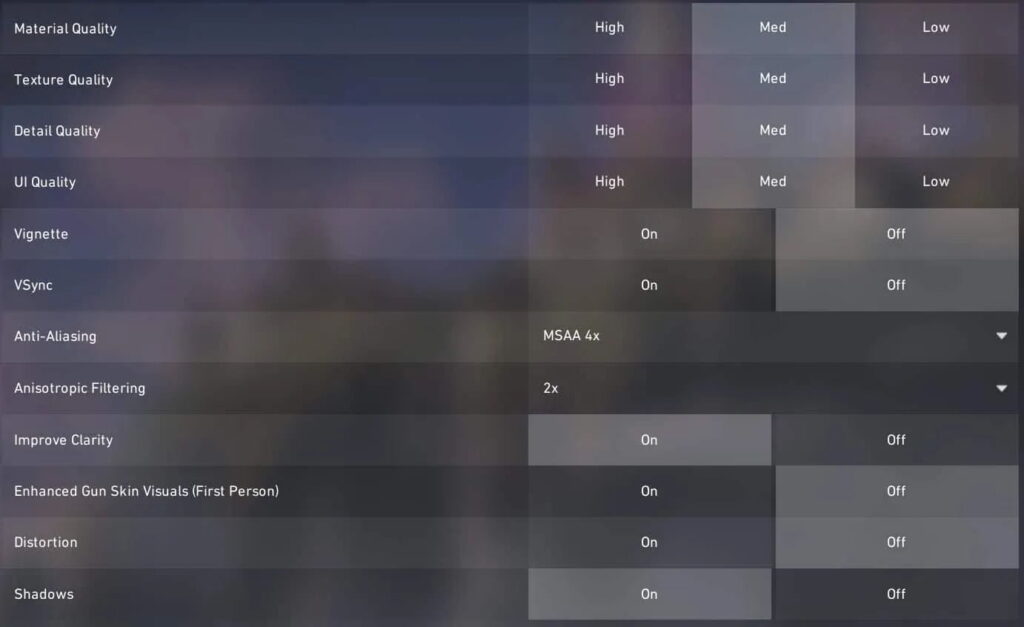
- Let’s change the anti-aliasing to “Off”
- Let’s turn Anisotropic Filtering into 2x
- If Valorant is too hard, you can lower the resolution, but don’t lower the resolution just to increase FPS.
- After adjusting these settings, you can reduce graphics quality by checking your FPS. If you bring other graphics quality settings off, you’ll get maximum performance in FPS.
FPS increase with another Valorant setting is important for those experiencing drop problems. This time we’re going > General settings for Display And Video.
If you don’t have a good computer system, still bring the always restrict FPS option “On” from this screen. Pin FPS to 60.
At 60 Fps it will be enough in terms of game performance if you want to get more FPS you can keep it “Off”.
How to Increase Valorant FPS with Computer Settings?
Each path will be likely to increase an FPS. Let’s start with the first way.
Video Card Settings
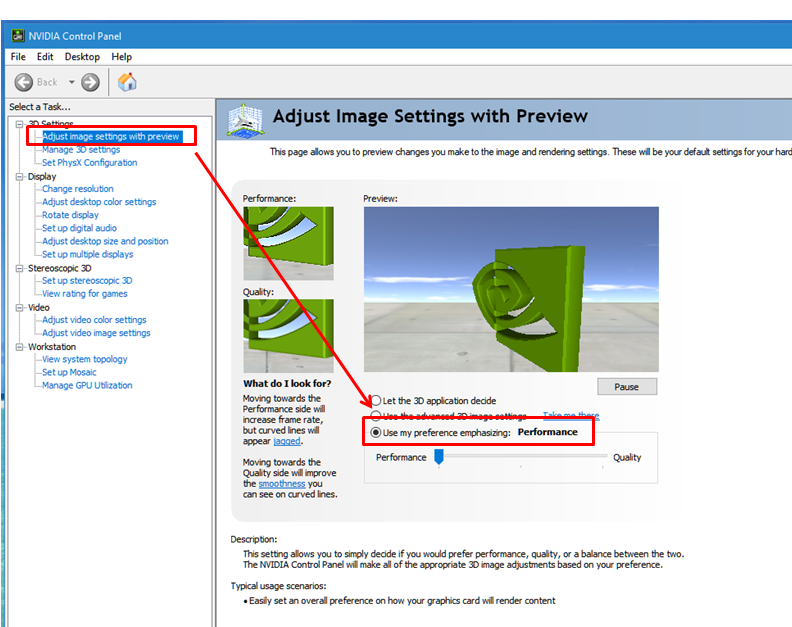
Come to the desktop and right-click on free space and open the NVIDIA control panel. On the left tab, enter Preset in 3D settings. Click “Care about My Preference” in the options below and you can pull the following counter to the left-to-left performance section for maximum performance.
However, after this selection, you will be compromising your image quality. If sufficient, you will prioritize both Valorant FPS increase and image quality by bringing this meter to balance.
Valorant High Priority
- Start the task manager while Valorant is working
- Find Valorant from the task manager, right-click and then click it to go details.
- We’re right-clicking on Valorant again from the window you’re directed to, this time we’re going to the “Set Affinity” option.
- If “Cpu 0” is selected in the pop-up window, let’s remove the check symbol.
- Turning off CPU 0 will ensure that this program is a high priority over other programs.
- In this way, Valorant FPS contraction and freezing problem will be eliminated and provide an FPS increase of at least 20%.
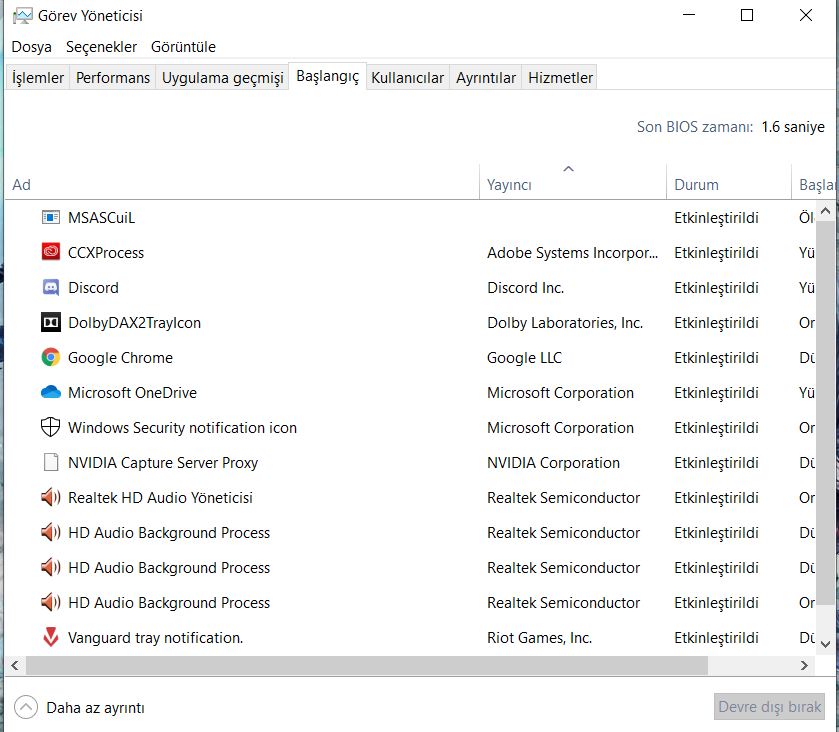
Valorant Compatibility Settings
- First, we must go to the file of the game .exe.
- You can access this file with a file extension: Riot Games VALORANT liveShooter GameBinariesWin64, or you can right-click the desktop shortcut to show the file folder.
- Right-click the Valorant game icon and turn on the features.
- In this window, we log in to the compatibility tab.
- On this tab, you can choose your own operating system.
- We turn on the “Disable Full-Screen Improvements” option below and say ok.
Close Background Running Apps
- Let’s turn on the task manager again and close any apps that won’t work for you at the time.
- Then switch to the “Start” tab.
- On this tab, you’ll see apps that start automatically as soon as the computer opens.
- Disable unnecessary applications between these applications.
- In this way, you will not only increase FPS, but also increase computer performance.
Empty Desktop
If you say what the desktop has to do with Valorant, it depends on the C disk that your desktop operating system has existed, and the files there take up a certain amount of space in Ram. For Valorant, the desktop should remain quite simple. Let’s list what you need to do.
- Remove unnecessary files from the desktop.
- Place your required shortcuts there by opening a file.
- Do not keep high-sized files on the desktop.
- Finally, make your background a solid color.
- Our recommendation is to use a black background so that the desktop will definitely not occupy the performance of the computer.
Valorant FPS Boost Method 2024, Focus Assist
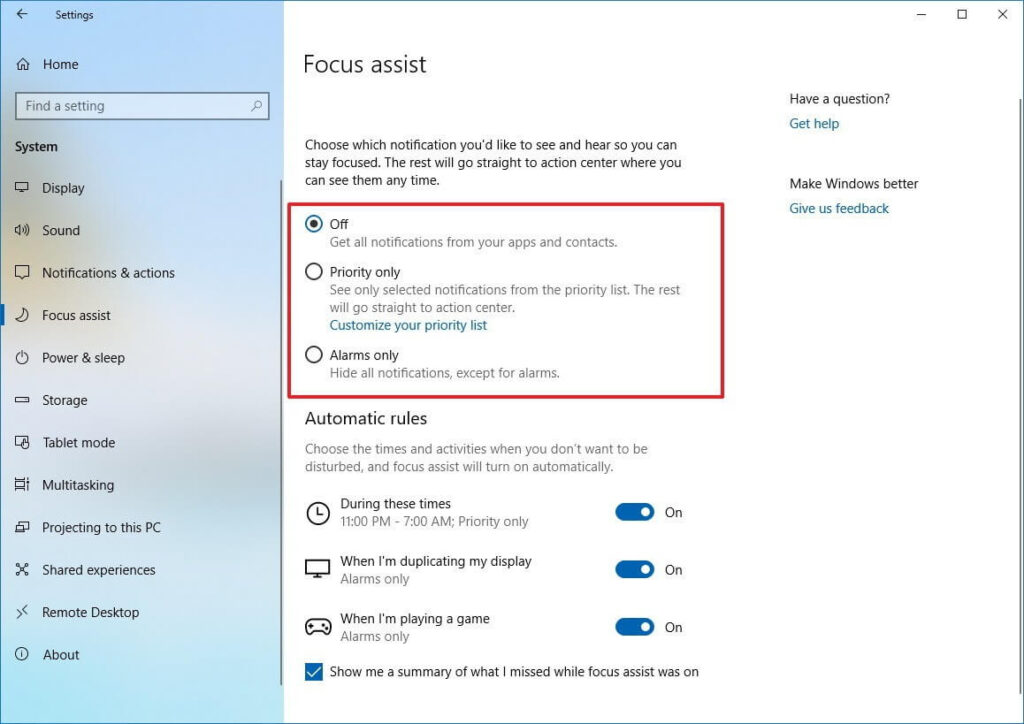
Focus help is a new feature for Windows 10 operating systems, speeds up your use of the alt+tab shortcut.
However, it allows you to compromise your performance for this. We want to increase FPS, so we have to turn off this setting. In the Windows search section, enter the setting that appears when you type it as Focus and then click “Off”.
You may like: How to Play Valorant Reyna?
What is Valorant?

Riot Games and Microsoft, which developed and released a free-to-play multiplayer tactical first-person shooter from Valorant, were first released under the codename Project A in October 2019, and were released in beta on April 7, 2020, with limited access, and then officially released on June 2, 2020.
Valorant is a future team-based tactical shooter and first-person shooter. Players play as one of a number of characters designed for various countries and cultures around the world.
In the main game mode, players are assigned to an attacking or defending team on which each team has five players.
Representatives have unique abilities, each requiring fees, as well as ultimate abilities such as killing, death, or sudden movements.
To save this information, you can bookmark the webpage by pressing CTRL + D on your keyboard. For mobile devices, you can tap on the star icon.
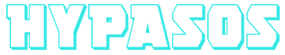
Hypasos is the Turkicized version of “hypsos” which means aloft.












Write a comment