Aim Training Tips: The Complete Guide

Aim training requires a consistent effort to show results. If you follow the wrong aim training tips, you might never see the result. But don’t worry because we have got your back. We have carefully curated a list of aim training tips for you to go through. And these tips are very familiar to a pro and enthusiast aim trainer.
Aim Training Tips

Aim Lab
You can use Aim Lab as a reliable and helpful aim training tool. You can use this tool to improve your training, including reflexes and tracking. It also helps you summarize your results, reaction time and highlight your accuracy to understand your progress.
Depending on your performance, Aim Lab can also offer you feedback. In addition, if you are doing well, it can also put you on the leaderboard to stay motivated.
Get Your Equipment Right

When you are doing aim training, it’s important to have the right equipment. The mouse and mousepad are the two most important equipment that influences your aim training. The advanced mouse sensor technology lets you have accurate aim while training.
While looking for the best gaming mouse, you must consider button layout, DPI capabilities, and weight. Professional gamers usually prefer a lighter and simpler mouse. For the core abilities, you only need two thumb buttons while shooting. So, if you choose the lighter mouse variant, you can quickly whip around the mousepad.
In addition, you must choose a mouse that offers the lowest possible response time. This way, you won’t be landing headshots from a slower mouse than your reflexes.
Similarly, when you shop for the best mousepad, you must consider a few factors, like the size. Choosing a large mousepad that can easily fit on your desk is recommended. This way, you can eliminate the hassle of picking up the mouse during a firefight. If you are playing on a very low DPI setting, you should invest in good-quality mouse pads, so your hand movement does not get restricted. Thus, you can easily move the cursor.
Have an Ergonomic Setup

As important as using the best tools, it’s equally important to have a better posture. Studies show that your gaming performance can be highly affected by holding the mouse. Therefore, you must hold the mouse in the right way to feel comfortable.
You must try to maintain a better ergonomic setup because if you slump on the chair; it will impact your performance. Try to keep plenty of room for your wrist to move comfortably.
Sense and Sensitivity

When it comes to FPS aiming, mouse sensitivity is the single most important component that cannot be overlooked. You need to find the right settings that offer you full control of the mouse and feel natural.
Gamers believe that a higher DPI means better, but that’s not true. Some mouses come with a setting that makes them perform worse at their highest DPI. It happens because a small physical movement can lead to noticeable cursor movements.
You must always choose a DPI that you’re comfortable with. For instance, if you choose an 800 DPI, you must test it on games like CSGO. You can move towards working on your eDPI (Effective Dots Per Inch) after DPI, enhancing the in-game sensitivity. You can easily adjust the setting, so you experience the same feeling each time you place games.
In addition, you must try to turn off the mouse acceleration so you can easily make precise aiming movements. When you keep the mouse sensitivity low, you can perform better. But it also means that you must control your mouse by moving your elbow and not your wrist.
As a beginner gamer, you can initially choose to keep the mouse DPI between 400 to 800. After that, you can easily adjust the sensitivity as needed. You might have noticed that gamers using high-resolution monitors keep the DPI settings to 1000s.
If you are constantly overshooting the small targets, you must try to turn down the in-game sensitivity scenarios. On the other hand, if you feel like the movements are a little too dramatic or undershooting, the sensitivity is a bit low.
You must never get aggressive with your sensitivity adjustments as they can harm your aim training. After experiencing a single negative game, you must not immediately change the sensitivity settings. If you do so, it will mess with your muscle memory.
Instead, you can tweak the sensitivity settings to improve your poor performance. Before you write any settings off or change them, try to give the adjustments some time.
You may be interested: Mouse Click Speed Testing Tool
Techniques and Game Sense

Tracking and flick shots are the two types of aiming. Tracking is when you follow the target after keeping your crosshair aimed at the target all the time. It is used for playing DPS (Damage Per Second) characters, including Overwatch’s Soldier” 76 and Tracer.
In contrast, flicking refers to the process of aiming the target and returning to a neutral position. Aim flicking practice is done to improve your aim while using single-shot weapons, like Overwatch’s McCree.
Play and Practice in Game Scenarios
You must try to practice after finding a sensitivity that feels natural. While flicker shots are needed for FPS, it depends on muscle memory.
How Long Should an Aim Training Routine Per Day?
Did you know that your nervous system gets tired when you learn something new? When you are training, you will notice that you get too tired. If you continue to train after feeling tired, you might experience negative returns.
Thus, it is advised to do aim training for 60 to 90 minutes. Different people can perform the aim training for a different duration. You must try to warm up for around 30 minutes to have effective playing. This way, you will not overload your nervous system.
Who Should Use Aim Trainer?

Aim trainers work well for FPS games. If you play MOBA or MMORPGs, you will not find it beneficial.
Pros of Using Aim Trainers
- When you properly do aim training, it improves your hand-eye coordination.
- It keeps you ready to handle any in-game scenarios.
- Aim training drills in muscle memory.
- The results of aim training are insanely satisfying.
- It helps you work on speed training, reaction time, smoothness, and accuracy.
Cons of Using Aim Trainers
- One of the major disadvantages of aim training is that it feels repetitive.
- Aim training is not useful for game knowledge or game sense.
- You are required to practice consistently to see better results.
Conclusion
Although there are a few disadvantages to aim training, you must do it to improve your gaming skills. Regular aim training can convert you from an average gamer into an expert gamer.
The more you purpose to train, the better in-game instinct you develop. If you make aim training a habit, you can see better results.
We have come to the end of the article. I hope you learned new things. See you in the next article.
To save this information, you can bookmark the webpage by pressing CTRL + D on your keyboard. For mobile devices, you can tap on the star icon.
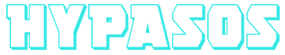
Hypasos is the simplified version of “hypsos”, which means aloft.
















Write a comment