Discord Server Names
In this article, we have compiled more than 50 Discord server names that will give you ideas, we recommend you that do not set up a server without looking at our list of Discord server names.

Discord is everyone’s preferred gaming chat app, which you can easily use on both your computer and phone. Discord’s main purpose is to enable users to communicate with each other in a written, video and voice manner. It is also possible to open your chat room.
Let’s suppose you had just downloaded Discord and opened a Discord server. You will most likely look for a name that would attract many users to your server. However, sometimes you may not be sure which name to choose. That’s why it makes sense to get some ideas from others.
There are some important points to consider before you pick a name for your Discord server. When you have decided the name of your Discord server, you can make it look more appealing to other users. One of the ways of doing this is by using fancy text fonts. Once you have decided, if you want to use fancy texts on your Discord server, you can use our fancy text tool and choose the type of font that’s fitting with your server’s subject.
Planet names seem to be quite popular lately when it comes to Discord server names. As a result of this, you can see many Discord server names end with “World”, “Land” etc. You can either choose to go with a name similar to these or come up with a unique name that might make your server stand out. Also, you can make your server’s name look more appealing by using various fonts and emojis.
Aesthetic Discord Server Names

- Communitea
- Clan Brotherhood
- Lead Soldiers
- Shadow Chaser
- Gulf Bouncers
- The Clash Clan
- Ice Agers
- Fire Spewers
- Friends
- Board Meeting
- Venom
- Freak
- The Difference
- One Shoot
- Sugar Man
- Smarty Pants
- Not Bob But The Builders
- Respect
- Ice Cold
- Blade Of Good
- Destroyer
- Mad Max
- Critical
- Ghost Hunters
- Buzz Astro Men
- Young Generation
- End Zone
- Rooster
- Lynch
- Last Warriors
- Fearless
- Rooster
- The Owner
- Sacred Hall
- Wet Water
- Sonorous
- Rebel Clan
- Walking Dead
- Thugs
- Mortal Resistance
- Crazy Loops
- Holy Book
- Destiny Pirates
- Rebel Dogs
- Minecraft Legends
- Crash
- Thanatos
- Bad Ass
- Insane
- Gorgeous
- Light Of God
- Blister
- Skull Crusher
- Pleasure
- Spectacular
- Tiger On Mission
- Fight For Honor
- Mad Boy
- Alejandro
- Predator
- Marvelous
- Naughty
- Unknown Room
- Respect
- High Kingdom Warrior
- Unmerciful
- Unstoppable
- Irresistible
- GameGod Lounge
- An Army
- Wraith
Funny, Troll Discord Server Names

- Fan
- Head of Halay
- Shipman
- Open the Door
- Xinjiang Ninja
- Bottom Wave
- Blacklist
- Istanbulls
- Wet Slippers
- Chili Turnip
- Those who can’t hold on
- Olive-Free Pastry
- Delusion
- The Chief
- Smoke
- Tolerance
- La Bebe
- Why So Bad
- Zero Boredom
Fancy Discord Server Names
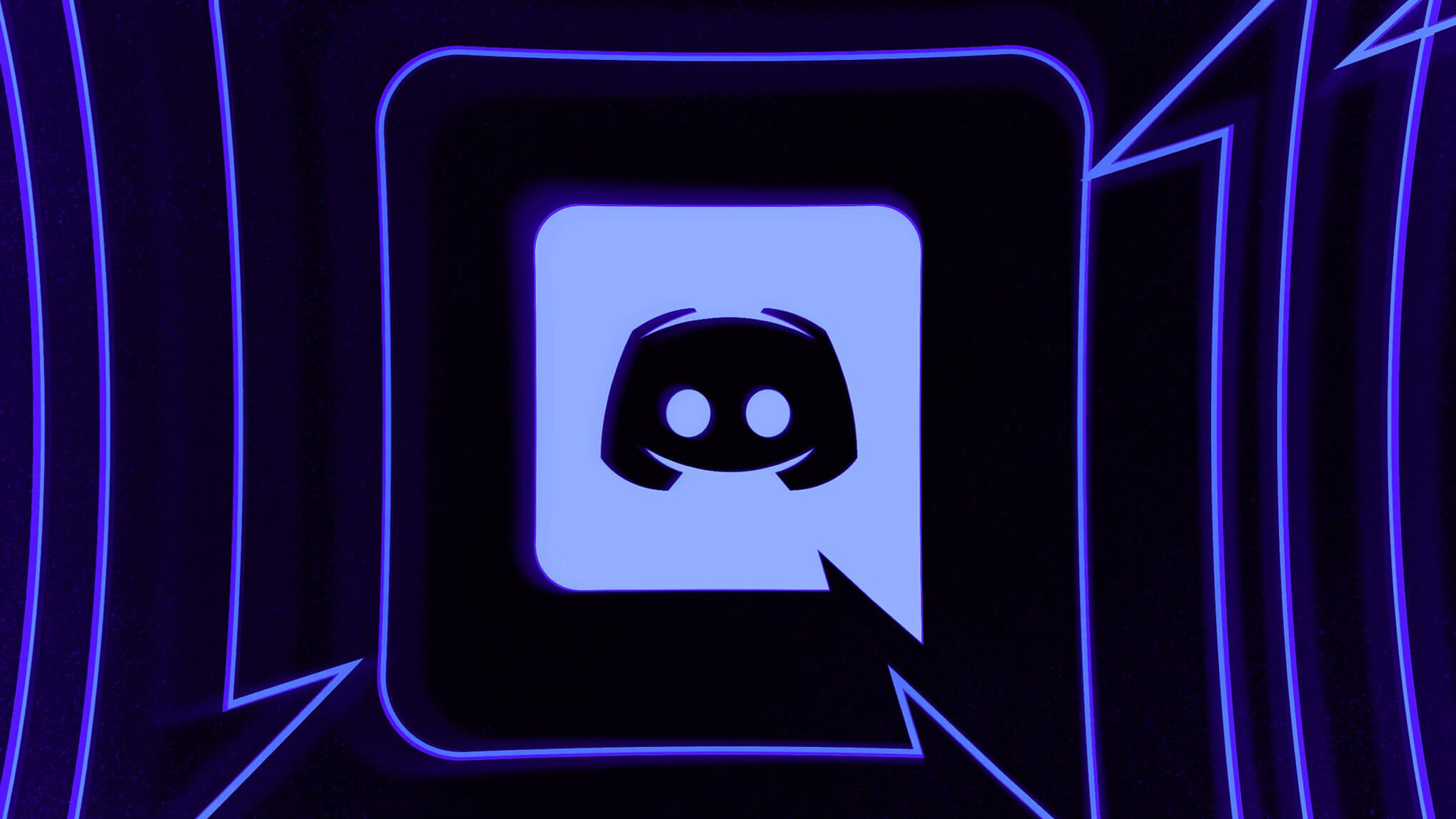
- Sword: ⚔
- Combative: 🤺
- Grave Digger: 𝓖𝓻𝓪𝓿𝓮 𝓓𝓲𝓰𝓰𝓮𝓻
- Black Storm: BŁΛCKŠTØŔM
- Who Am I: 山卄ㄖ 卂爪 丨•
- Superstar: Supərstʌr
- U got lucky: 𝐔 𝐠𝐨𝐭 𝐥𝐮𝐜𝐤𝐲
- Golden Warrior: ✘✘Ꮆøℓ∂ƎИᏔДЯîøЯ✘✘
- Bad Boy: Badßoy
- Unstoppable: Uŋstoppaʙʟe
- Legendary: ⱠɆ₲Ɇ₦Đ₳ⱤɎ
- Dark Blade: ✧D@RK✧⎠⎠乡✧BL@DE✧⎠⎠
- Hunter: ⱧɄ₦₮3Ɽ
- Trojan: 𝓣𝓻𝓸𝓳𝓪𝓷
- Demon: D3MON•
- Skull: 𝖘𝖐𝖚𝖑𝖑
- Critical: ᑕᖇᎥ丅Ꭵᑕᗩᒪ
- Commando: 𝓒𝓸𝓶𝓶𝓪𝓷𝓭𝓸
- Orc Hunter: OᖇᑕᕼᑌᑎTEᖇ
- Crazy Killer: ◥ᖫCяαzŸ༒₭ɨllǝ℞ᖭ◤
- Killing Machine: 🅳🅴🅰🆃🅷 🅼🅰🅲🅷🅸🅽🅴
- Shoot to kill: 𝓢𝓱𝓸𝓸𝓽2𝓚𝓲𝓵𝓵
- Head Hunter: 🅗🅔🅐🅓🅗🅤🅝🅣🅔🅡
- Thanos’s Child: 𝕿𝖍𝖆𝖓𝖔𝖘’𝖘𝕮𝖍𝖎𝖑𝖉
Creative Discord Server Names

- Hollowan
- Phantasm
- Chilled
- Virus
- Venus
- Scrapper
- Leaders Blind
- Masters
- Mental
- Dementor
- Damned
- Revenge Team
- Flash Point Alpha
- Butcher
- Psycho
- Queen
- Silent Commando
- Dark spirits
- Loser Hunters
- Bleachers
- Darkside
- Rookie
- Xenoglossy
- Save Button
- Lost Blood
- Special Forces
- Bad Boys
- Winners
- Fender
- Tweek
- Shriek
- Samuel
- TheUnholy
- Ninjas
- Zero
- End Zone
- First Down
- Infinite Hell
- Dark Hell
- Panda
- Amazon
- Moment
- Menace
- Sniping
- Assassians
- Experts
- The Dude
- Vortex
- Looper
- Digital
- Anomaly
- Hawk Eyes
- Whiskey
- Legends
- Abyss
- Chasm
- Wraith
- Dark Side
- Risky
- Legends Grim
- Disturbed
- League of Gamers
- Riff Raff
- Okeanos
- Legendary
- Sand Box
- Equesferrum
- Alliance
- Zoilist
- Leo
- Hitman
- Titanium
- Albatross
- Scarecrows
- Demise
- Rot
- Sepulcher
- Grim
- Freak
- Phantom
- Chicken
- Agony
- Bane
- Ambusher
- Morgue
- Midnight
- Ghoul
- Void
- Wardon
- Thanos
- Bodybag
- Omen
- Hashtag
- Jester
- Irresistible
- Nemesis Army
Discord server owners should check if the name is already in use before setting up a Discord server.
- Open Discord through the app or website and sign up following the necessary instructions.
- After you create your account, go to the homepage.
- If you want to check if the server name in your mind is unique, you need to click the search button at the top left (located at the bottom of the servers if you have participated in servers).
- In the search section, type the server name in your mind, and then click enter.
If you have checked that the name in your mind is unique and you want to open a Discord server;
- At the bottom of the alignment of the Discord icon at the top left and above the “Discover Public Servers” button, click + and then click “Let Me Create Myself”.
- Then select “For me and my friends” or “For a club or community” and go to the Server Name section.
- Type any Discord server name you want and finally click the Create button.
You may want to change your Discord username or nickname on the server that you use over time. There is a fairly easy method. You can easily change your Discord server name by following the steps below in order.
How to Change Username on Discord?
- Log into your Discord account on your device.
- Click the Menu (three lines) icon at the top left of the screen.
- Then click the Settings icon.
- Tap my Account in Settings. (Will appear as an Account oniOS)
- To change the username, tap the section that says Edit Account.
- Finally, give yourself a new username and click the Save button at the bottom right of the screen.
How to Change Server Name on Discord?
- Sign in to the mobile app.
- Tap the menu (three lines) icon.
- On the left side of the screen, you will see a list of all the servers.
- In this list, press the presentation whose nickname you want to change.
- Then click the ellipses icon next to the server name.
- In all options, click the Change Nickname icon.
- Type your new nickname and finally click the Save button.
How to Set a Nickname on a Discord Server?
When you want to set a nickname on Discord, if you are the owner of the server, you can right-click on your name and click “Change Username” without any permission. However, if the server is not yours and you are a regular member, the Manage User Names role must be assigned to you by the server owner. If the owner has given this permission to you, you can change the nicknames of other members on the server too.
You can specify your name suggestions in the comments section. We can also give you special server name advice if you tell us your topic in the comments section.
To save this information, you can bookmark the webpage by pressing CTRL + D on your keyboard. For mobile devices, you can tap on the star icon.
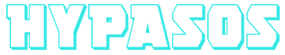
Hypasos is the simplified version of “hypsos”, which means aloft.







Click to comment