Best PvE Guide to Boost Your Character in WoW
Are you stuck on one level in World of Warcraft? Perhaps you should consider boosting your character. Here is a guide on how to boost your character in WoW in the shortest time.

According to recent research, video game consumer spendings are one of the fastest growing sectors in the gaming industry. Character boosting is one of the numerous services available to World of Warcraft (WoW) users that want to boost their level fast. You can use services from boosters such as AskBoosters to raise a character’s level to 60 in an instant, preparing them for the initial steps into the max-level Shadowlands quests.
This guide will provide you with a detailed insight into how character boosting works, covering the first stages, the contents of a boosted character, and how to access stuff from earlier expansions on a boosted character.
Technically, character boosts may be obtained in two ways. You can either purchase the Shadowlands Expansion, Heroic, or Epic edition which entitles you to a free character boost or purchase the classic expansion for The Burning Crusade, which gives you a character boost for a small fee.
How to Boost a Character?

Depending on the platform you are using to boost your game, the first thing you need to do is purchase your desired boosting service. After you confirm your purchase, the Change Realm button will appear near your character choosing screen.
When you click it, a new menu will appear, guiding you through the rest of the procedure. This new menu provides you with two boosting options. You can either choose to boost an existing character or boost a new character. Let’s review how to boost an existing character.
Boosting an Existing Character
All you have to do to boost an existing character is select it once the boost option is available. After you’ve chosen your character, you’ll be asked to choose its main specialization. This choice will determine the equipment you will receive once the boost is completed.
You will be given the whole Item Level 148 gear set. After you’ve decided on a speciality, click the Next button. This will bring up the first confirmation window. If everything appears to be in order, click to Level Up.
Finally, a final prompt will appear, requesting confirmation that all of the information supplied is correct. If everything is in order, click “Level Up”.
You will also have to wait for a couple of hours or several to receive feedback. The waiting period will depend on the availability of servers.
What Happens After the Boost?
When the boost is done, your character will land in Oribos towards the western border, near the entrances to Orgrimmar and Stormwind. After completing your class instruction, you will be able to access your talent selection screen.
By default, your character will have all initial talents in each talent row picked, and you can freely modify your talents when in a capital city or rest region. You will be able to modify your speciality after completing your class instruction. Here are some of the benefits you will get after boosting your character.
Backpack Contents
Among some of the items, you will get after boosting your character is a new backpack. When the boost is finished, your character bags are replaced with four Embersilk bags, giving you a lot of bag space. By linking an authenticator to your Battle.net account, you can have access to four more bag spaces.
You will discover the following items in your backpack:
- Oribos as the hearthstone
- An Adventurer’s Footlocker with weapons appropriate for the specialities you did not select when increasing your character.
- A pristine survival kit that includes: Ambroria Dew that restores mana to your character for 20 seconds (only on characters that use mana) and Honeyplum Pie that restores your character’s health for more than 20 seconds.
- You will also find Tome of the Still Mind which is designed to allow you to switch talents when you are not in a resting location. Spiritual Healing Potion will instantly restore your health.
- 500 Gold coins
How Do I Level Up with a Boosted Character?

Mists of Pandaria Quest
Find a Warchief’s Command Board or a Hero’s Call Board, interact with them, and choose The Jade Forest. This will grant you the Pandaria introductory quest.
Tracking Warboards is as simple as clicking on the magnifying glass icon on your map and selecting “Track Warboards”. Because quest boards may only display three options at a time, you may need to accept other missions from them before Pandaria and earlier ones emerge.
Battle for Azeroth World Quest
The first quest you should aim to finish is Battle for Azeroth. Your upgraded character will have access to levelling War Campaign footholds and Battle for Azeroth World Quests. To advance through the Battle for Azeroth content, use your Hearthstone to return to Dazar’alor/Boralus, and then go to your faction’s boat to Horde War campaigns or resume the Alliance.
Besides, you can also begin the Mechagon and Nazjatar introductory quests. To begin unlocking your Heart of Azeroth Artifact, you will be required to use the gateway to Silithus.
Fight the Legion Quest
Locate a Command Warchief’s Board / Hero’s Call Board, interact with them, and then choose to “Fight the Legion”. It will grant you The Legion Returns quest.
If you’ve previously completed all of the Legion intro questlines with any character in your account, you can bypass the following tasks by selecting “I’ve heard this tale before…” instead of finishing the quest.
Warlords of Draenor Quest
Locate Warchief’s Command Board or a Hero’s Call Board, interact with them and choose to Enter the Dark Portal. To get access to Draenor, travel to the Blasted Lands via the portal in the Cleft of Shadow in Stormwind/Orgrimmar Mage Tower and complete the quests there.
Final Thoughts
World of Warcraft is a legendary PvE that has continued to dominate our weekends and evenings. The jack of all trades is designed with ultra-difficult raids, fun quests and a wide range of fun features. The above guide will not only help you boost your character in the shortest time but will also guarantee that you get the best out of your game.
To save this information, you can bookmark the webpage by pressing CTRL + D on your keyboard. For mobile devices, you can tap on the star icon.
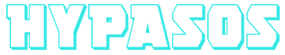
Hypasos is the simplified version of “hypsos”, which means aloft.







Click to comment