Age of Civilizations 2 Master Cheat Codes List

Age of Civilizations 2 is a strategy game where you can rule your own civilization and rewrite history. Cheat codes can enhance your gameplay experience and make it easier to achieve your goals. In this article, we will discuss all of the Age of Civilizations 2 cheat codes.
Age of History II (aka: Age of Civilizations 2) is a strategic video game developed by Łukasz Jakowski and released on November 21, 2018. It can be played on operating systems such as Android, iOS, and Windows. Age of Civilizations is a grand war strategy game that is easy to learn but difficult to master. The objective of the game is to use military tactics and diplomacy to either unite or conquer the world.
Age of Civilizations 2 Cheat Codes

To use the cheat codes, click on the flag icon in the upper left corner and type the codes in the “Write a message…” box that appears. Before using the cheats, you must first type “hi” or “hello”.
- hi/hello: Prints “Hello to the screen!” and activates cheat codes.
- close/bye: Closes the console.
- help: Shows several commands.
- civ: Shows the ID, label, and name of the country you selected with the mouse.
- civs: Shows the labels of all countries.
- addciv [Name]: Changes the name of the state selected with the mouse.
- showids: Shows state IDs above states (you can type “showarmy” to turn it off).
- army: Adds +300 soldiers.
- setarmy [Number]: Changes the number of soldiers of the country you select with the mouse according to the number you enter (does not add).
- money: Gives +450 money.
- population: Adds 750 population to the selected province.
- movement: Grants 0.4 movement points.
- diplomacy: Gives 0.6 diplomacy points.
- scale [1-5]: Changes the scale of the map (you can give a value between 1 and 5, larger values will make the map larger).
- fps: Adds an FPS counter to the game (just type it again to turn it off).
- war [ID1] [ID2]: Starts a war between 2 civilizations (remember to put a space).
- peace [ID1] [ID2]: Signs a peace treaty between 2 civilizations at war (remember to put a space).
- info: Provides information about your graphics settings.
- buildport: Builds a port in the selected state with the mouse.
- buildfort: Builds a castle in the selected province with the mouse.
- buildtower: Builds a tower in the selected province with the mouse.
- province: Gives information about the province selected with the mouse.
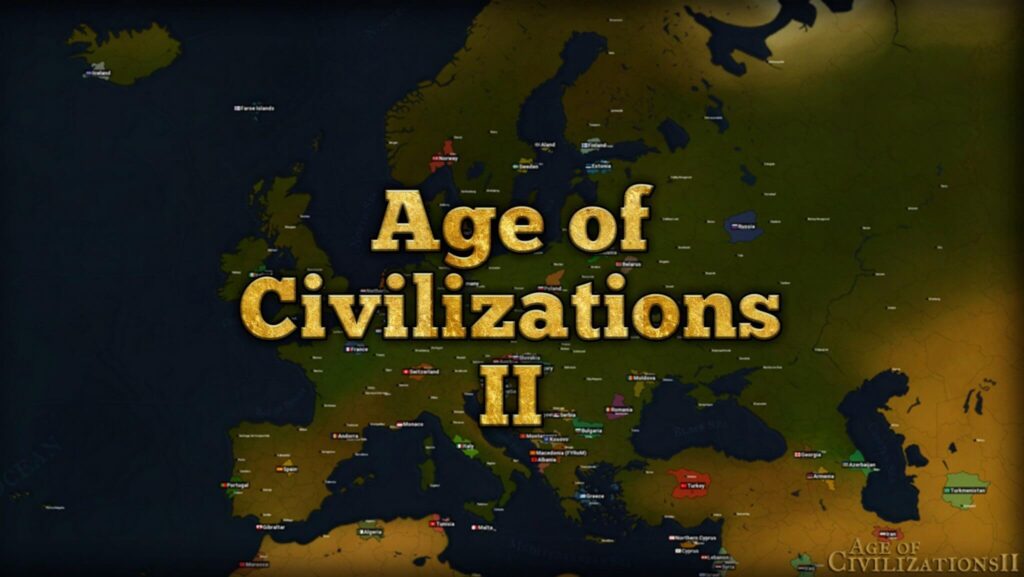
- debug: Starts debug mode.
- center: Centers the camera in the center of the map.
- centerciv [ID]: Centers the camera around the state you entered.
- spin: Spins the camera for a moment.
- clear: Clears the console.
- addplayer: Adds a new player to the province selected with the mouse.
- technology [Number]: Gives technology to the civilization selected with the mouse (100 means 1.0).
- reloadprovince [ID]: Reloads the state whose ID you entered (for debugging).
The use of cheat codes is generally considered unethical in competitive gameplay or multiplayer modes. However, in single player modes or for casual play, cheat codes can be a fun way to explore the game or experiment with different strategies. Ultimately, it is up to the player to decide whether or not to use cheats.
I hope the codes shown here have been helpful. See you in another article 👋
To save this information, you can bookmark the webpage by pressing CTRL + D on your keyboard. For mobile devices, you can tap on the star icon.
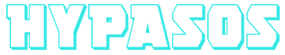
Hypasos is the simplified version of “hypsos”, which means aloft.







Click to comment